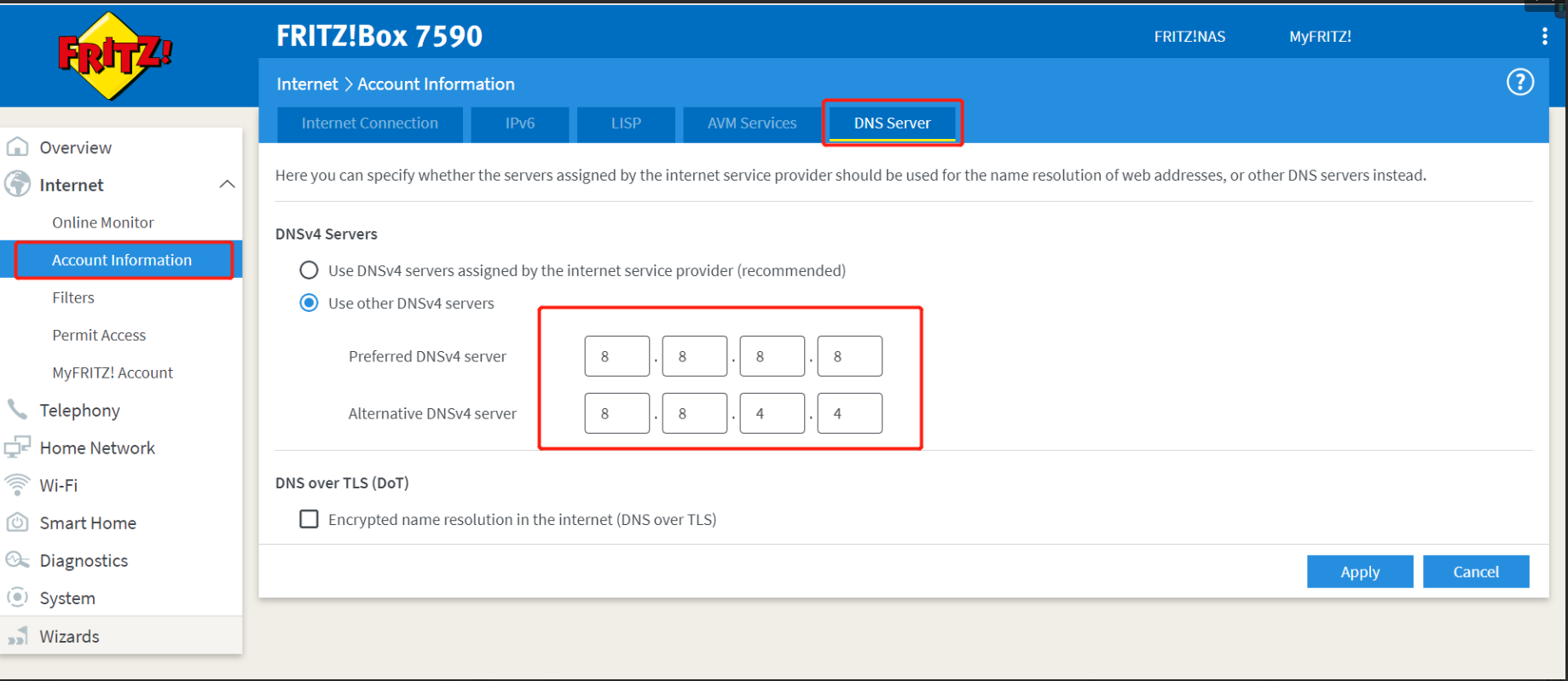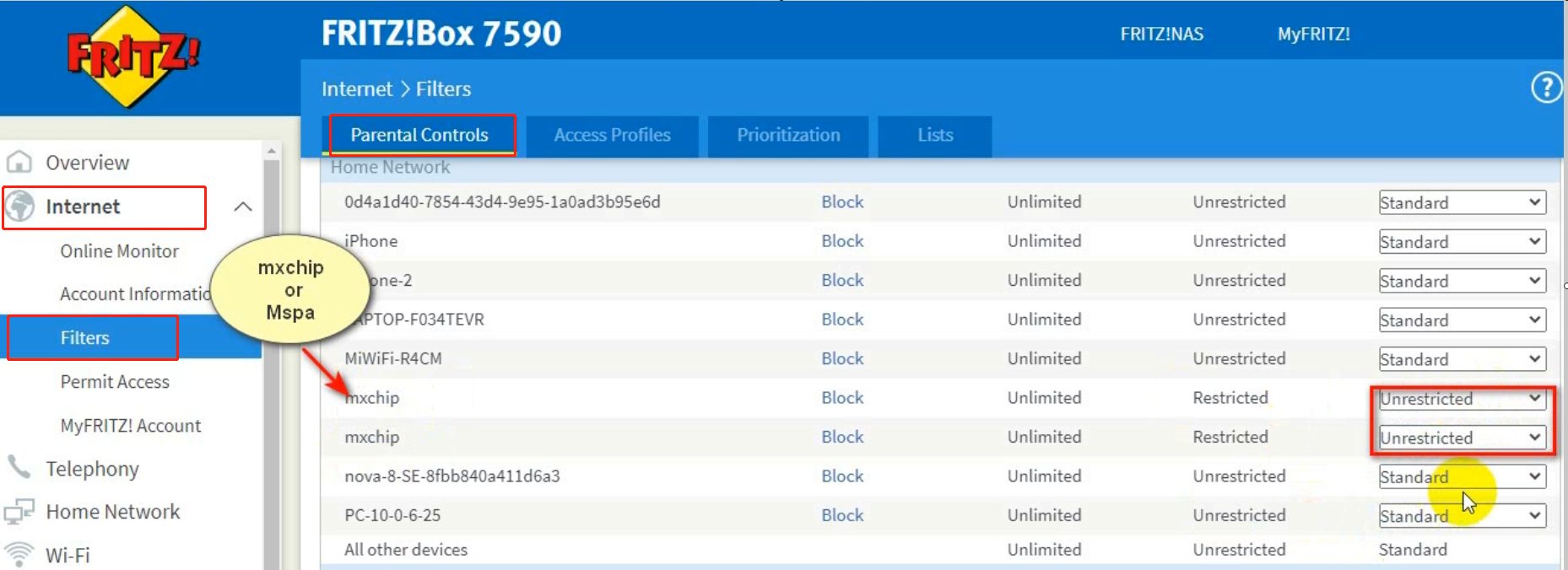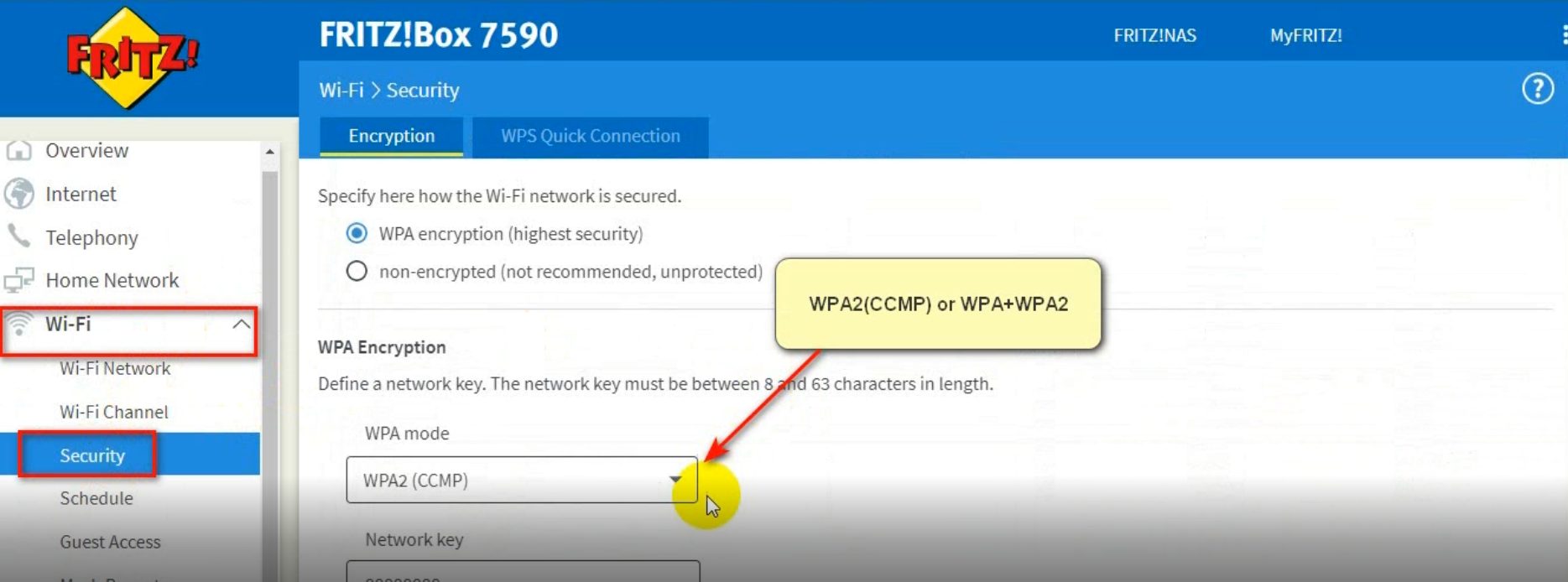Using a FRITZ!Box router
Pairing problems may occur when your router is manufactured by FRITZ!Box. Please follow the instructions below to pair again.
- Connect to FRITZ!Box via Wi-Fi or network cable (Only for registered users)
Note: You must enter the full address in your browser with http://fritz.box or open the UI via the emergency IP address http://169.254.1.1. The initial login password is on the back of your router. - Set up DNS
Path: Internet -> Account Information -> DNS Server
Preferred DNSv4 server: 8.8.8.8
Alterative DNSv4 server: 8.8.4.4
- Cancel IPV6
Path: Internet -> Account Information -> IPV6
Uncheck the box shown below
- Make sure that there are no restrictions on product connection in network access
Path: Internet -> Filters -> Parental Controls
Find “mxchip” OR “Mspa”, switch its rules to “Unrestricted”
- Switch Wi-Fi protocol to “WPA2(CCMP)” OR “WPA + WPA2”
Path: Wi-Fi -> Security -> Encryption
- Restart the router and pair again.
- Upgrade the spa MCU via MSpa Link app.
Path:SETTING (Click the top left icon) -> Devices -> Device Details -> MCU Version
Click after entering “UPDATE”. The system will be automatically upgraded. If the network condition is not good, the upgrade will take more than 40 seconds.
Note: After successfully upgrading MCU, it supports IPV6 and WPA3 protocols, and DNS can also be set to the original IP.